The best 6 seo chrome tool extension that you must add to your browser
BY GAYATHRIDEVI | JULY 31.

Switching to Google Chrome, especially with the incredible selection of extensions, can make a significant impact on your web browsing habits.
Google Chrome is light and stylish and comes with many cool themes. And there is a lot you can do with Google Chrome that has the potential to make your life easier.
Chrome is quickly gaining market share, and it is clear that I am not the only one who recognizes this.
It’s a great browser with some outstanding extensions, and I recommend it highly to anyone starting their digital marketing journey with the help of the SEO Chrome tool extension.
Chrome extensions can be useful for finding ideas and analyzing competitor analytics.
Many can even create colourful charts and graphs for visual people to make comparisons and presentations easier.
If you are very new to Google Chrome and unsure what Chrome extensions are, I got you covered.
What are chrome extensions?
A Google Chrome extension is simply a small program that personalizes your browsing experience.
There are many ways to customize your browsing experience, depending on which extension you have installed and what browser you’re using.
These Chrome extension tools let users customize the functionality of Chrome browsers based on their preferences and needs. These extensions use technology such as HTML, JavaScript, or CSS.
Google Chrome offers thousands of extensions. There are nearly 190,000 extensions available on the Google Web Store for you to make your browsing experience ten times efficient.
And approximately half of the Chrome extension tools have fewer installations. Many extensions aren’t used very often at all.
Best SEO chrome extensions provide a wide range of SEO and keyword research tools and extensions can assist you in your SEO strategy with just a few clicks.
So today, in this article, we will focus on extensions that help with SEO in Chrome.
Why is SEO Chrome Tool Extension Important?
Search engine optimization plays a crucial part in digital marketing. SEO is essential, and if you have been a marketer for more than five minutes, you will know the importance of SEO, including the important components of technical SEO in digital marketing.
According to 97% of people, they learn more about local companies online than any other source. This is one of the main reasons why oftentimes people end up wondering how to do SEO audit for website step by step to make sure that SEO is on point.
Digital marketers can spend hours optimizing each day because Google holds 90% of all search queries. This in-return provides many SEO jobs for freshers due to its high-demand nature. Digital marketing professionals are well aware of the fast-changing trends in this industry.
And at times, it can be not easy to keep up with the constantly changing landscape and gain valuable insights into SEO and keyword search.
With all these changes going on within the SEO realm each and every day, it is mandatory to learn that high demand field from the experts and for that you must go for something which will give you the results.
Take the chance to learn seo by doing them
This means that a busy marketer can save time wherever possible. With the help of useful tools, it is much easier to stay up-to-date with the powerful SEO tactics for business and digital marketing best practices and apply them.
So with Chrome extension benefits, you can improve SEO and maximize your time.
Many Chrome extensions bring online SEO tools and services directly to your browser.
There are many extensions available, and you can use most of them right from your browser.
Let’s look at the 6 best SEO Chrome extensions that can help you analyze SEO in Google Chrome.
SEO chrome tool extension
SEO takes a lot of time and effort before you see the first results. To be ahead of your competition, you must be fast and precise.
You can’t optimize your website and rank higher than your competitors without checking backlink profiles, organic visitors, domain rating, conversions rates, page rating and other factors.
These useful chrome extensions for SEO can automate the tracking of these metrics and improve your SEO performance.
So many of these SEO tools also have Chrome extensions that can simplify your work.
Further down you are going to be more indulged in the seo tools, i am only mentioning a top few here.
✥ GrowthBar
➤ Price: Free for 5 days, after trial, $29/month
The GrowthBar Chrome extension is a tool that gives instant access to data points of SEO on any website instantly. It unlocks growth channels and keywords that work for them.
This tool helps search for the best-performing keywords, difficulty score in keyword ranking, backlinks data, domain authority and many other factors. You can also view page word count and Facebook ads.
GrowthBar is an SEO chrome extension tool that provides instant access to key SEO data points for any website. It unlocks growth channels and keywords that are most effective for that site.
GrowthBar provides a wealth of SEO metrics and insights to help you improve your search ranking by simply entering a query on Google.
It’s free version lets you see basic SEO metrics such as domain authority, ranking difficulty, and organic traffic. However, everything else will remain locked.
GrowthBar review claims that it shows you exactly which keywords and growth channels are most effective for each site.
So if you are wondering how to do effective keyword research in Chrome, then this extension should be right up your alley.
GrowthBar allows you to:
✔ Find the most important keywords on a website
✔ Domain Authority
✔ Get backlink data
✔ View page Word Count
✔ Check Facebook ads and insights from websites
You can access a lot of keyword and SEO information by clicking a button. All the metrics will allow you to use them to improve your search engine rankings.
You will also see high ROI keywords due to the search engine results that you will receive.
✥ MozBar
➤ Price: Free; MozBar Premium, free 30-day trial, then paid plans from $99/month
MozBar is an SEO Chrome tool extension from Moz. It allows you to instantly get a website’s SEO insights and search engine result pages right on your web browser.
MozBar plugin for Chrome is an all-in-one SEO toolbar that gives you the ability to research on the go. It is designed to speed up the research process of your team, particularly when it comes down to analysing links.
Moz domain authority chrome extension can show you the website’s domain authority and page authority, along with other backlink metrics.
You can check Moz metrics such as Domain Authority, Spam Score, and Page Authority for any web page.
The MozBar Google Chrome extension provides valuable stats and data, making it a must-have tool for SEOs. You can also perform custom searches, check on-page issues, extract Google SERPs, and much more.
MozBar lets users check SEO in their browser with just one click. MozBar allows you to view any webpage and provides metrics.
This extension allows users to check SEO in their browser with just one click quickly. The extension provides all metrics while you view the webpage.
Moz Chrome extension allows users to export SERPS to a CRV file and access analytics.
The most popular features of MozBar include:
✔ Ability to create custom searches
✔ Check Page Authority and Domain Authority easily
✔ You can access and compare any link metrics
✔ Export search engine analysis separately
✔ See competitors’ keywords, ability to highlight them on a page
✔ And more.
The pro subscription is also available. The extension’s free version does offer many benefits.
MozBar Premium allows users to analyse keyword difficulty, optimise pages, and dig SERP metrics.
MozBar, an on-page SEO toolbar, was brought to you by Moz. It is designed to speed up the research process of your team, particularly when it comes down to analysing links.
It can also be used to provide competitive ranking intelligence for terms you are considering. MozBar allows you to pull up SEO metrics on any website quickly.
✥ vidIQ
➤ Price: Free Chrome Extension for Youtube, premium upgrade available
Social media marketing is more important than ever. And your social media marketing strategies should match with your SEO techniques to achieve great results.
vidIQ extension for Chrome is a leading YouTube SEO tool. The SEO Chrome tool extension from VidIQ is essential if you want your videos to rank high on YouTube and get more subscribers.
vidIQ extension provides insights beyond YouTube Analytics that will help you get more views and subscribers to YouTube. You can perform a channel audit with vidIQ to see what is working and areas that need improvement.
To rank higher and get more views on YouTube, you can also see what your competitors are doing, the VidIQ extension and Google Trends for Youtube works perfectly.
The most popular features of VidIQ include:
✔ Get competitor’s insights
✔ Social Media likes, shares and comments
✔ Youtube Video Velocity
✔ Youtube channel audit
✔ Provide video score for video improvements
✔ And more
The free vidIQ Chrome extension comes with many features, including Channel Audit, vidIQ Score and vidIQ Competitors tool.
However, upgrading to a paid plan will unlock more features and allow you to access higher limits. Check out their pricing plans.
✥ Buzzsumo
➤ Price: Free
BuzzSumo has you covered if you need social media SEO tracking. This extension lets you track the top-performing social media content and shares.
BuzzSumo is a tool that can assist in your future SEO decisions. This SEO Chrome tool extension also allows you to check the backlinks on your pages.
Buzzsumo, a popular content marketing tool, allows you to search for the most shared/popular content online for any topic.
Buzzsumo Chrome extension gives you an overview of how a specific content piece performs without leaving your web browser.
The extension shows the number and Evergreen scores of the articles and the engagements on Facebook, Twitter, and Pinterest.
These stats can be viewed by visiting the article you wish to analyse and clicking on the BuzzSumo chrome extension icon.
BuzzSumo allows you to easily and quickly pull data on social engagement from any page, making it great for social media marketing professionals.
You can click one button right from your browser to get social insights.
➩ See a Twitter “Who Shared” page
➩ For specific URLs, see a Backlink Count
➩ Check out the Most Shared Content for Websites
➩ Take a look at the Top-Performing Content Formats
➩ Share Social Content Easily
This SEO Chrome extension is great for social aspects of keyword research and other optimisation methods. It is a great tool to help you take your social media to the next level.
✥Ahrefs SEO Toolbar
➤ Price: $99/month for Ahrefs Lite
The Ahrefs Chrome extension provides an instant on-page SEO analysis for any page that you visit. You can use it to check broken links, trace URLs, and obtain many SEO metrics right from your browser.
Ahrefs’ SEO toolbar for Chrome analyzes your website and generates keywords, links and ranking profiles that can be used to improve SEO on your site.
It includes an on-page SEO report and a redirect tracer. Ahrefs users can also access page, keyword, and domain metrics for searched URLs and search results.
An understanding of SEO is one of the most important marketing skills, and with this SEO Chrome tool extension, almost anyone can begin to optimize for search engines like a pro.
This extension includes information about a page:
✔ Description and title
✔ Canonical URL
✔ Crawlability
✔ Headers and subheaders
✔ Word count
✔ Social tags
It is especially useful in obtaining data about the top-ranking search results. Ahrefs SEO Toolbar is a comprehensive toolbar that experts can quickly edit and make changes in SEO
✥Keywords Everywhere
➤ Price: Free
Keywords Everywhere for chrome show you three types of information about keywords on Google: search volume per month, cost per click and Google Adwords Competition.
This extension is an in-browser extension that makes it easy to switch between Google Keywords and your open browser page.
SEO is all about keyword research. With the help of the Keywords Everywhere chrome extension, you’ll be able to get work done without any hassle.
Keywords Everywhere offer on page:
✔ Search volume analysis
✔ Cost-per-click (CPC) information for keywords
✔ Information about competition
✔ Trend analysis
The free version includes additional data and keyword variations in search.
Keywords everywhere chrome extension price is based on credits. $10 for the cheapest package offers 100,000 credits or 100,000 keywords.
These 6 best Chrome extensions are great ways to increase productivity and efficiency right inside your browser. It can help you save time and make complex searches easier.
Many useful SEO tools can automate the tracking of these metrics and improve your SEO performance. Many of these SEO tools also have Chrome extensions that can simplify your work.
Conclusion
Any of these SEO Chrome tool extension mentioned above will help you compete with other websites, regardless of whether you’re doing keyword research on your site or when considering what should be the first step of a structured SEO plan.
These Chrome extensions are the best for digital marketing. They make your life and work easier. These tools will streamline your research and improve your writing.
Keep in mind, too many browser extensions can slow down your computer. Choose wisely.
You can create multiple profiles for different tasks if you have many extensions. You can then install different extensions to each profile and switch between them when you need to.
I hope this article gives you an in-depth look into the best SEO chrome tool extension you may find useful for your SEO and keyword research. There are many more, and you might find one that you like that isn’t on this list.
We would love to hear from you about which SEO Chrome tool extension did you find useful. Enjoy browsing and tracking valuable SEO information, all from your Google Chrome browser.
Conclusion
Any of these SEO Chrome tool extension mentioned above will help you compete with other websites, regardless of whether you’re doing keyword research on your site or when considering what should be the first step of a structured SEO plan.
These Chrome extensions are the best for digital marketing. They make your life and work easier. These tools will streamline your research and improve your writing.
Keep in mind, too many browser extensions can slow down your computer. Choose wisely.
You can create multiple profiles for different tasks if you have many extensions. You can then install different extensions to each profile and switch between them when you need to.
I hope this article gives you an in-depth look into the best SEO chrome tool extension you may find useful for your SEO and keyword research. There are many more, and you might find one that you like that isn’t on this list.
We would love to hear from you about which SEO Chrome tool extension did you find useful. Enjoy browsing and tracking valuable SEO information, all from your Google Chrome browser.
✦ ✦ ✦ ✦ ✦
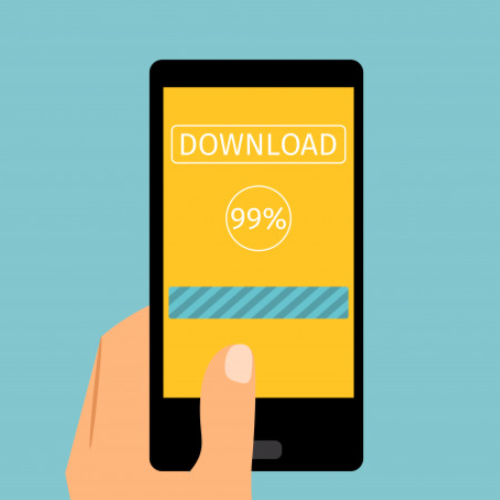
Latest Blogs
Types of keywords in SEO
An effective search engine optimization depends on different types of keywords. It improves your page’s search ranking in search engine result pages. Stuffing these types of keywords into your content is ineffective. There are different types of keywords in SEO, such...
Advantages and Disadvantages of Digital Marketing
Enterprises can get a lot of benefit from digital marketing, but there are challenges too. A company hoping to succeed in the internet space must comprehend the advantages and disadvantages of digital marketing. We’ll go over the advantages and possible disadvantages...
Is Digital Marketing a Good Career
Are you thinking about your future career and confused which which field to choose in this competitive world? A common question among students, fresh graduates and job seekers is: Is digital marketing a good career in 2025? The simple answer is that digital marketing...











