A Complete Google Ads Conversion Tracking Guide to Track Your Conversions
BY GAYATHRIDEVI | JULY 23.
Looking for a guide to figure out how to use Google Ads conversion tracking?
Well, you’re at the right place.
Because Google Ads conversion tracking is a powerful tool if you use it the right way.
Before you start wondering what you should write on your ad copy, how to find relevant keyword research, and how to do optimization, it’s essential to decide what you want to accomplish from your campaign.
If you know what your campaign goals are, you will know what exactly to look for while tracking your campaigns.
And almost all businesses are using Google ads and hiring professionals, increasing the demand for Google ads specialist jobs.
With the help of a proper Google Ads conversion tracking guide, you can track every aspect of your ad campaigns.
What is Google Ads conversion tracking?
Google Ads conversion tracking, also known as AdWords conversing tracking, helps to measure the conversion and assign them to a specific origin.
If you are wondering how to track conversions in Google ads, by using Google Ads conversion tracking and importing conversions, you can figure out whether a conversion took place from an advertising campaign, a social media post, a website, etc.
But there is a lot more to that. It tells you exactly what your visitors do after interacting with the advertisements you run.
You will be able to find out if they made a purchase, downloaded material, or form submissions depending upon the goal of your advertisement campaign.
In simple words, Conversion tracking allows evaluating various measures based on how certain marketing goals are achieved.
Why is Google Ads conversion tracking Important?
Conversion tracking for advertisements is important because it tells you whether your campaigns are working or just exhausting your advertisement budget.
Benefits of Google Ads conversion tracking are:
➥In terms of driving conversions, you can find out which keywords, ads, and campaigns are profitable.
➥Guide to optimize your ad campaigns to generate more conversions.
➥Guide to make informed decisions on your current and future ad spend and budget.
➥Helps to find out your ads’ performance both locally and globally.
➥Guide to understand the state of your ads Return on Investment.
And more.
The benefits of Google Ads conversion tracking is, to be honest, a lot more than we can think of.
Most people are not aware of the importance of tracking and importing, conversion and how comporting, conversionure the success and effectiveness of their ads, ad campaigns, ads groups, keywords, etc.
And this makes it even more important to create this Google Ads Conversion tracking guide.
By setting up Google ads conversion tracking, you can identify how effectively your ad clicks lead your target audience to take the action, such as product purchases, signing up for your newsletter, and more.
So the whole purpose of running an ad campaign is to generate more conversion and increase traffic by providing a better user experience in your website, making it furthermore necessary to track the conversion.
With the help of Google Ads conversion tracking, you can track various activities and interactions of your audience with your advertisements like sign-ups, purchases, call from ads, etc.
With that said, let’s see how to add a campaign and explore each option available on Google Ads Conversion tracking to start tracking your conversions.
The Google Ads Conversion Tracking Guide To Track Conversions
In order to track the conversion, there is a dedicated Google Ads Conversion tracking available that you can set up to track the performance of your Google Ads.
You can also track conversion by importing,conversion data from Google analytics when you link Google Ads with Google Analytics.
However, the Google Ads conversion tracking is focused completely on the performance of the ads, which we will be covering today!
STEP 1: Configure The Process Of Conversion Tracking
Once you have signed up to your Google ads account, you need to log in to your Google Ads account, configure the whole process of tracking your ads conversion.
To create an AdWords conversion tracking pixel, on the upper left corner, click on the “Tools and Settings”, and then, select the “Conversions” option under Measurement.
This is where you can configure Google Ads conversion tracking. Google Ads Conversion tracking will give us a list of options available. So we are going to add a new conversion to explore the options.
Step 2: Create a new conversion by clicking on the + button
There are four Google Ads conversion types – Website, App, Phone calls, and Import.
In this guide, let’s start with Website conversion tracking.
So next, click on “Website”.
Website Conversion Tracking
STEP 3: Set Up Your Website Conversion Tracking By Choosing The Right Category.
By choosing the right category allows you to classify the website conversion you need to configure within Google ads.
So you have the option to choose a particular category when you are looking at your campaign data.
Conversion Tracking For Newsletter Signup Of A Website
Today, I will walk you through setting up conversion tracking for a newsletter sign-up of a website. You can also set up an event sign-up following the exact steps.
Let’s put the Conversion name as “Newsletter Sign-up” to define a name for the conversion.
Now you will get an option to assign value for the conversion. You can choose the value that works for you.
You also have an option to track conversion without assigning a value.
You will also need to specify the counts per your needs. Since we are tracking conversion for newsletter sign-up in this guide, we will go with the recommended option for sign-ups – One.
Change the conversion window as per your requirement to any number of days, since the default setting is 30 days.
Then click on “Create and continue”.
STEP 4: Setting Up The Tag
You can select how you want to install your tag.
➣ Install the tag by yourself – With the given dedicated Google Conversion Tracking
Code, that help import you need to place it on a particular page after completing the
action and the tracking code is placed on every page of the website.
➣ Email the tag – You also get an option to email the tag to your webmaster.
➣ Google Tag Manager – In addition, it also provides an option to add the tag using
the Google Tag Manager which we will dive into in-depth in this Google Ads
conversion tracking guide.
With Google Tag Manager, the integration of conversion from campaigns can be managed easily.
To use Google Tag Manager, you need to copy the Conversion ID and the Conversion label to create a new tag.
STEP 5: Switch To Google Tag Manager to create a new tag.
And let’s name it Google Ads Conversion Tracking. Enter the Conversion ID and Conversion label that you had copied.
You will also get an option to enter a conversion value, order number, or currency number.
Then you need to add a suitable trigger to the ad or select an existing one to determine when the conversion should be triggered.
Make sure you save the tag and publish the changes.
App Conversion Tracking
Now that we finished going through the website conversion tracking, let’s also look into the other three options available next to the website option.
We can measure the app installs and interactions within your app as conversions.
You have the option to extract data from Google Analytics App + Web, Google Play, and various other third-party app analytics.
Select the option you would prefer and click on “Continue” to complete.
Phone Calls Conversion Tracking
The phone call option allows you to track people calling you as conversion within Google ads.
You have three options to choose from for tracking calls.
➥Calls from ads using call extensions or call-only ads
You will be able to measure when someone has been more than two minutes on a call
➥Calls to a phone number on your website
You will be able to track when someone calls the number the conversion is then triggered within Google Ads
➥Clicks on your number on your mobile website
You will be able to measure clicks on a phone number as a conversion in Google ads.
Depending upon your requirement, you can choose the options and click on “Continue”.
Import Conversion Tracking
Now, we are on to the final google conversion tracking option – Import.
This option will be helpful in importing conversions into google ads. You can import data from Google Analytics or another source according to your preference. The options available for importing conversions are:
✔Google Analytics
✔Google Analytics App + Web
✔Third-party app analytics
✔Salesforce
✔Other data sources or CRMs
After choosing the preferred option, click on “Continue”.
And that’s it!
This brings us to the end of going through each Google ads conversion tracking guide.
➩ Conclusion
I have covered the basic steps to help you get started but there is a lot more you can explore fully and take advantage of each option available, to improve the effectiveness and profitability of your ads.
You can also get in touch with a Google ads Consultant in Kerala or enroll for the best Google ads course in Thrissur, and this might help you set achievable goals for your ad campaign.
Because no matter how much you expand your ads budget, without using Google conversion tracking the right way, it is quite strenuous to measure the outcome of your ad campaigns.
I hope this guide helped you to figure out how to track google ads conversion the right way by evaluating the performance of ads and campaigns.
✦ ✦ ✦ ✦ ✦
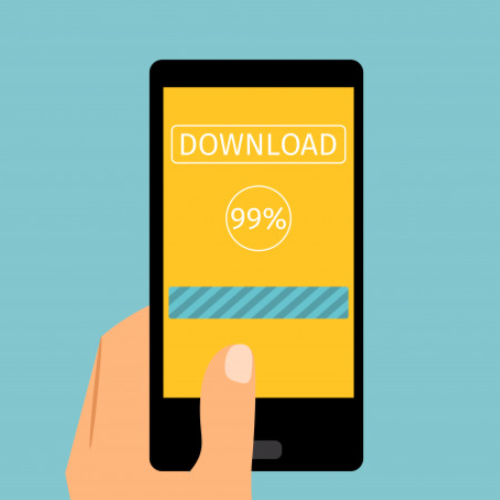
Latest Blogs
Types of keywords in SEO
An effective search engine optimization depends on different types of keywords. It improves your page’s search ranking in search engine result pages. Stuffing these types of keywords into your content is ineffective. There are different types of keywords in SEO, such...
Advantages and Disadvantages of Digital Marketing
Enterprises can get a lot of benefit from digital marketing, but there are challenges too. A company hoping to succeed in the internet space must comprehend the advantages and disadvantages of digital marketing. We’ll go over the advantages and possible disadvantages...
Is Digital Marketing a Good Career
Are you thinking about your future career and confused which which field to choose in this competitive world? A common question among students, fresh graduates and job seekers is: Is digital marketing a good career in 2025? The simple answer is that digital marketing...






